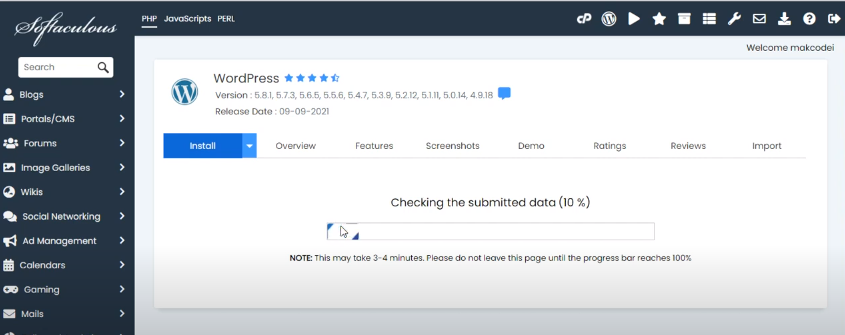In this post i will show you how to install a wordpress to Cpanel. Follow the Complete Steps
Step1 – First Login to your Hosting Provider.

Step2 – After login to your hosting account login to your cPanel
Step3 – Find Softaculous click on Softaculous App Installer
Step4 – Find & Click on it
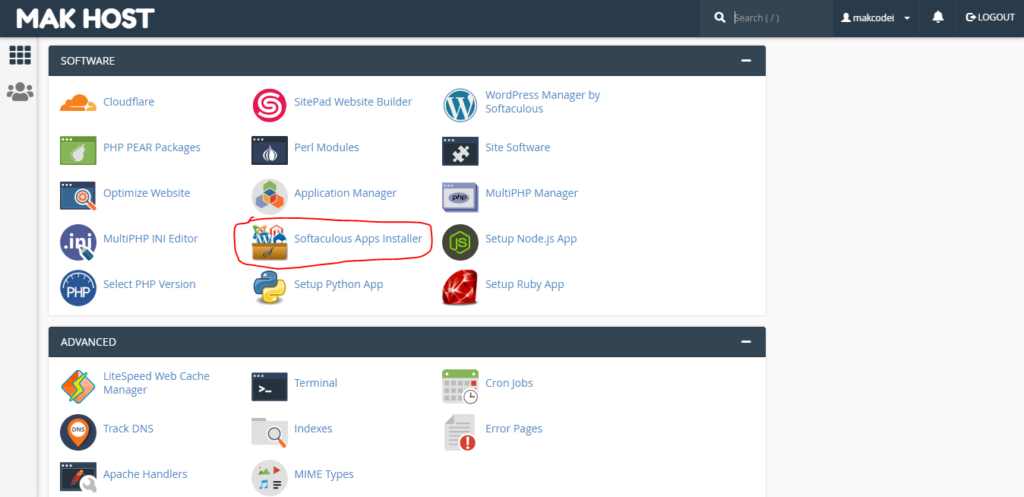
Step5 – See the Below Image & Click On Install
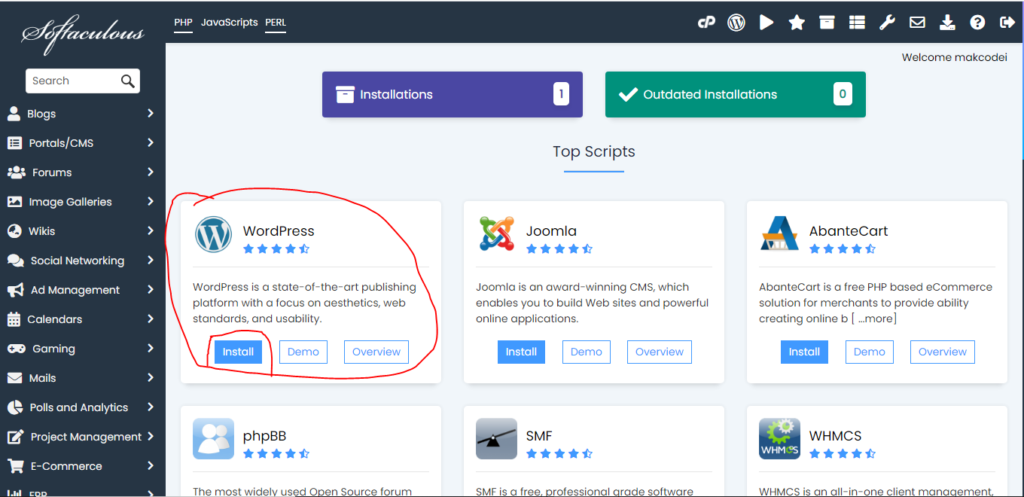
Step5 – Fill the needed Details & Scroll Down & Click Install